Introduction
In the Cardano ecosystem, you can participate in voting and thus actively influence the future of the project. Let’s have a look at it. We will show you how to do it via the Yoroi wallet.
To be able to vote, you need to have a certain amount of ADA coins in your wallet. The balance will decide your voting power. To be able to vote, you need to let it know to the Cardano network. It is achieved by the creation of a voting certificate. The certificate can be created in Yoroi or Daedalus wallet and it is sent to the blockchain. Part of the process is the generation of a PIN code and a QR code. You will need to store this information and use them for linking the voting certificate with the voting application. We will show you how you can link the voting certificate from the Yoroi wallet with the Catalyst Voting application.
Required fund for voting
To participate in voting, you need at least 2950 ADA coins. Ensure you have a sufficient amount. If not, you will see the following information in the Voting section.
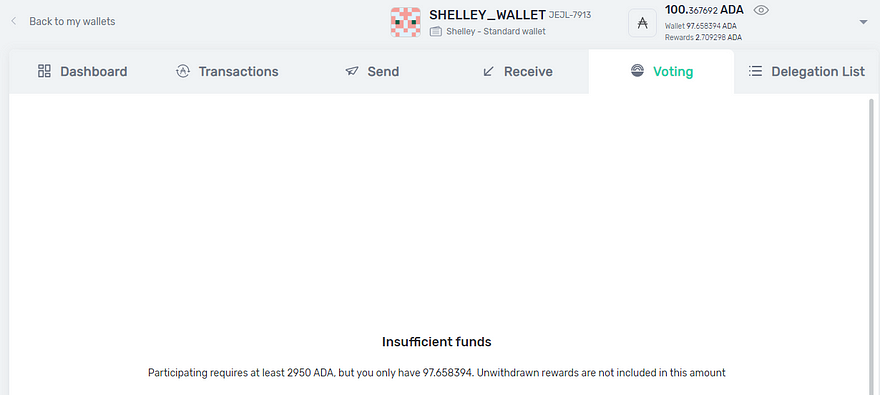
If you have stored ADA coins somewhere else then you have to send them to the Yoroi wallet. Once you have a sufficient amount of ADA coins in the Yoroi wallet you can continue with registration.
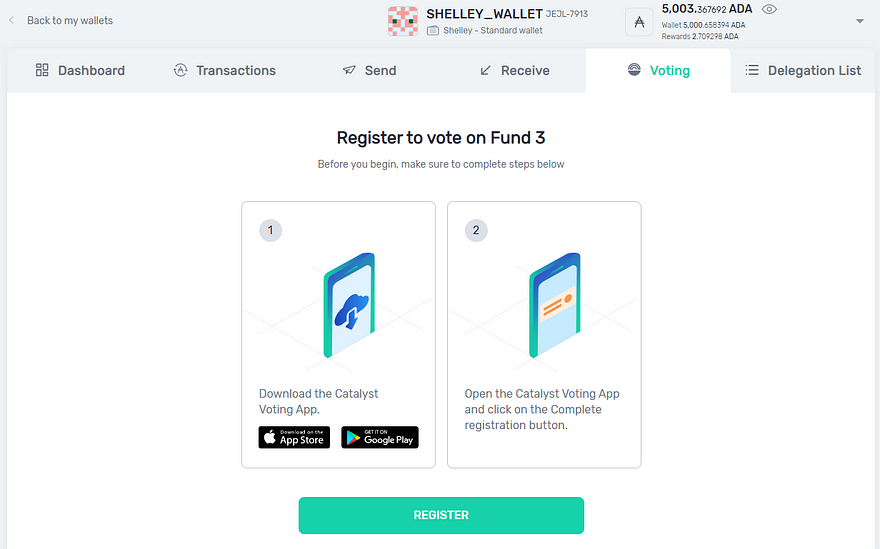
Registration for voting in the Yoroi wallet
In the Voting section in the Yoroi wallet, click on the Register button (the picture above). You will be instructed to safely store the PIN.
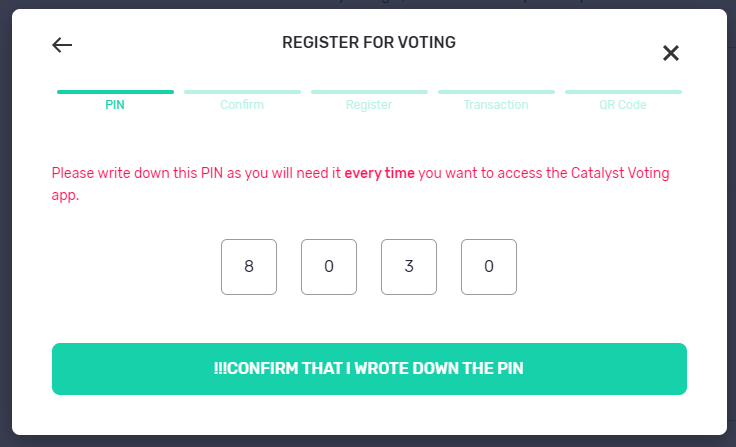
In the next step, confirm the PIN. If you reopen the screen a new PIN will be created.
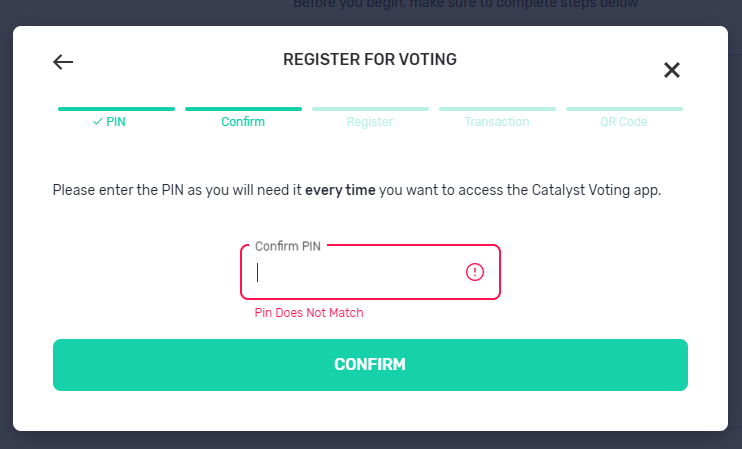
In the next step, provide the spending password for the wallet.
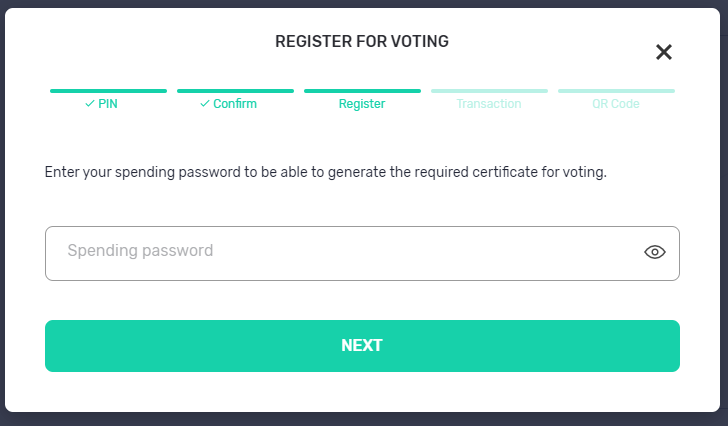
In the next step, confirm the transaction. By that, a voting certificate will be stored in the blockchain.
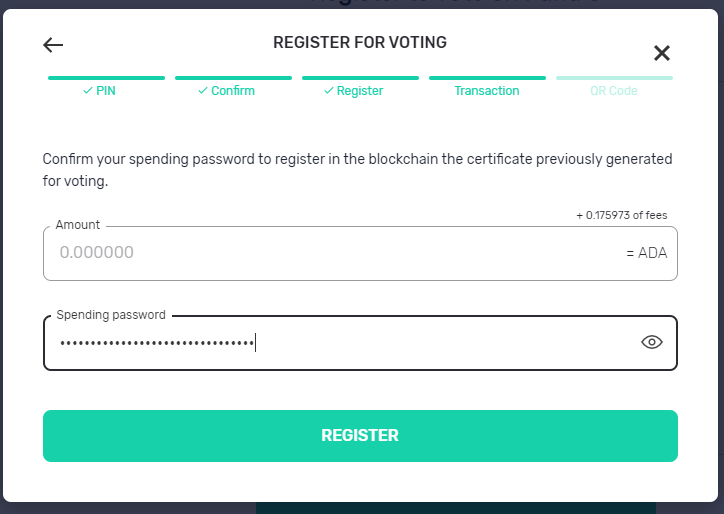
In the last step, you will see a QR code. You are instructed by the wallet to safely store the QR code. It is used for linking the voting certificate with the Catalyst voting application.
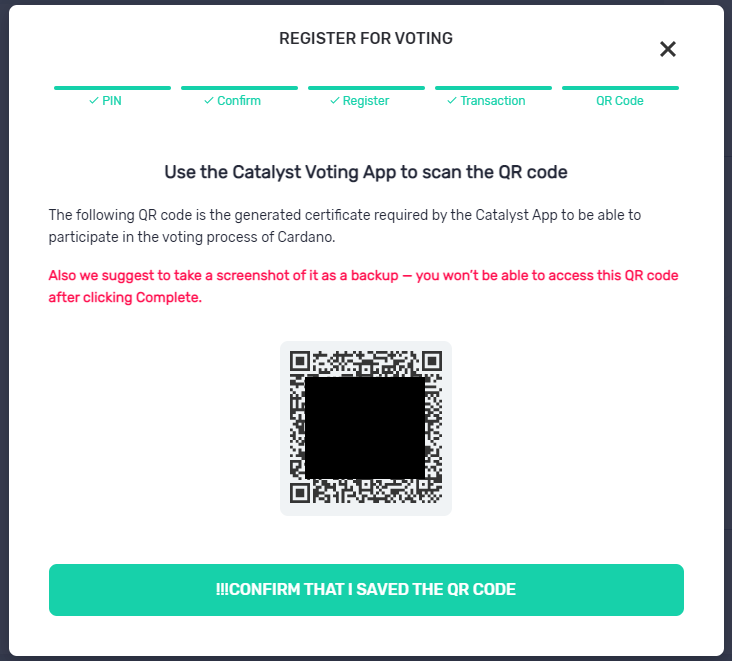
When you have stored the QR code you can press the button CONFIRM THAT I SAVED THE QR CODE. Notice that you will not be able to access the QR code again once you close the window.
You can let the QR code on the screen. In the next step, we are going to install the Catalyst Voting application and link it with the voting certificate.
Daedalus and HW wallets support
In the Daedalus wallet, the creation of the voting certificate is very similar. Notice, that at the moment HW wallets are not supported. If you have your coins stored in an HW wallet and you want to participate in voting then you need to send ADA coins to an SW wallet before the snapshot will be taken. We will describe it in more detail below.
Voting via a mobile application
Now, you have the voting certificate that you have created in the previous step. You need to link it with the Catalyst Voting application.
Go to App Store or Google Play, find the Catalyst Voting application and install it.
Open the application and complete the registration by tapping on the orange button.
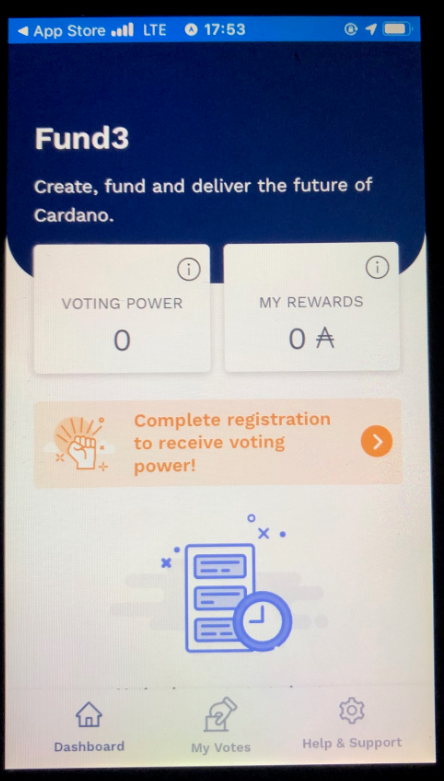
You need to scan the QR code that has been generated by the Yoroi wallet and you have stored it. Tap on the button and scan the QR code.
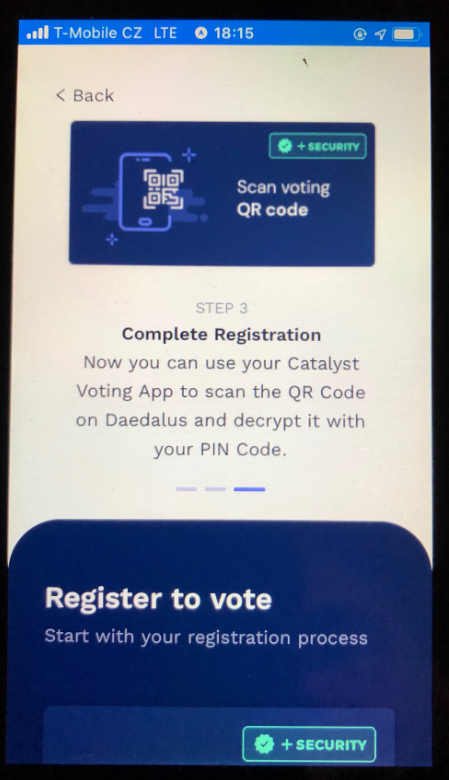
You will also need to provide the PIN code.
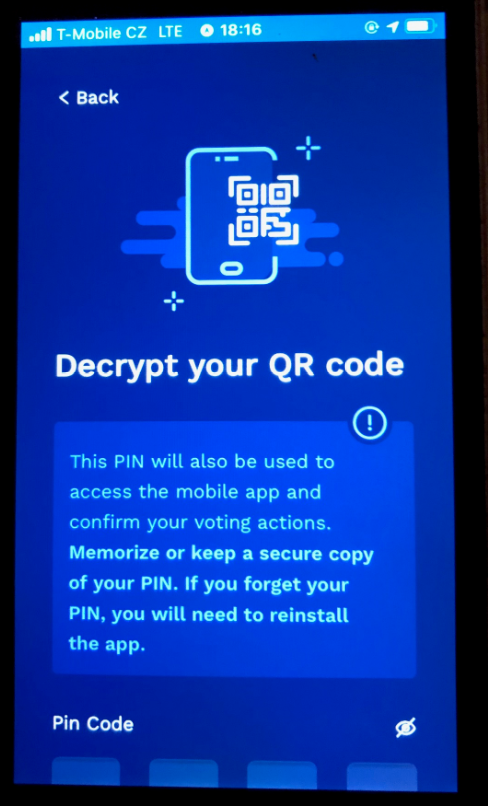
Tap on the button DECRYPT AND SET ACCESS CODE.
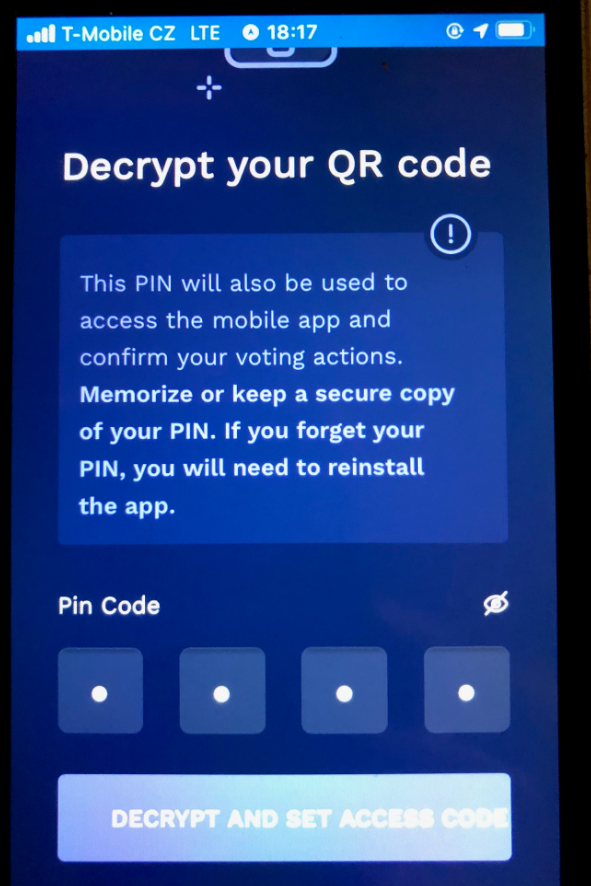
You are done. Your voting power will be decided by the ADA balance that you have in the wallet at the time of the snapshot.
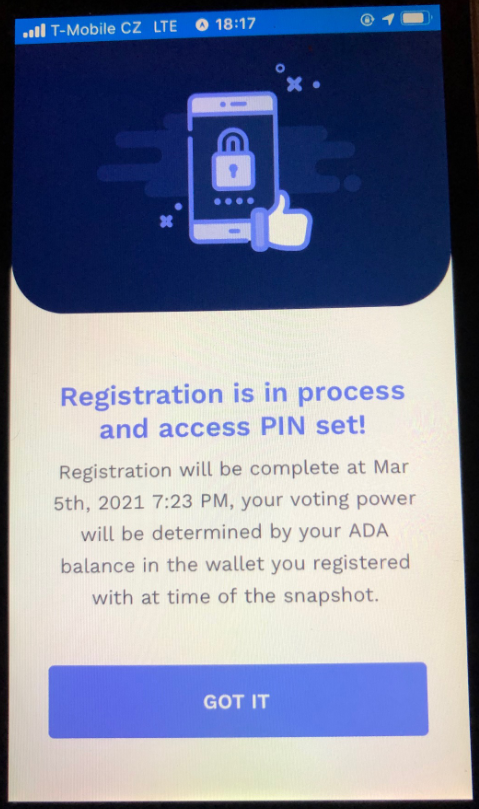
Time schedule
The registration for voting stated 17.2.2021 and it ends in 3.3.2021. In this period, you need to create a voting certificate.
The snapshot will be taken 3.3.2021 at 7 PM UTC. You need to have ADA coins in the wallet that was used for the creation of the voting certificate at the moment the snapshot is to be taken. The snapshot will determine your voting power.
The voting period will take place from 5.3.2021 to 24.3.2021. In this period you can choose a project you wish to support. $200,000 worth of ADA will be used for funding the winning projects. $70,000 worth of ADA coins will be distributed as a reward for participants of the voting.
If you have ADA coins stored in an HW wallet you can do the following:
- Send 2950 ADA coins to an SW version of Yoroi or Daedalus wallet in order to create the voting certificate. If you already have done it then skip this step.
- Ensure you will have sent the amount of ADA coins you wish to use for voting before the taking of the snapshot. It means you need to send ADA coins from your HW wallet to your SW wallet before 3.3.2021 at 7 PM UTC. Be sure you will do it at least 20 minutes before the taking of the snapshot.
- Once the snapshot will be taken you can send your coins back to your HW wallet. You can do it at 3.3.2021 at 8 PM UTC. You can follow the official IOHK social media to see the status of the snapshot.
Links
Project Catalyst FAQ:
https://docs.google.com/document/d/1qYtV15WXeM_AQYvISzr0a0Qj2IzW3hDvhMBvZZ4w2jE/edit#
How much voting rewards will I receive at the end of Fund3:
https://docs.google.com/document/d/1Z2qLzGbLQxLgfDKqnTZFTL3IM28V8uUykptng0p5jbE/edit
Fund3 Q&A:
https://iohk.zendesk.com/hc/en-us/articles/900004448046-Catalyst-Fund3-FAQ
Project Catalyst Dashboard - Cardano Governance - by Daniel Ribar:
Conclusion
The registration procedure is very simple and straightforward. You would probably be able to do it without our guide.
Happy voting!
Source: Catalyst Voting Guide

 Decide about the future of Cardano via Catalyst
Decide about the future of Cardano via Catalyst Guide for delegating of ada coins within Shelley test-net for the Yoroi wallet
Guide for delegating of ada coins within Shelley test-net for the Yoroi wallet Guide for Delegation of ada coins in Shelley test-net for Daedalus wallet version V1
Guide for Delegation of ada coins in Shelley test-net for Daedalus wallet version V1 Cardano Shelley: How to delegate from the YOROI wallet
Cardano Shelley: How to delegate from the YOROI wallet